Published
- 3 min read
Can you save on LLM tokens using images instead of text?
TLDR: Yes, but only under specific conditions, and it is probably not worth the trade-offs.
The recent OCR paper from DeepSeek and the related discussion reminded me of something curious I noticed with the OpenAI API - Prompts that use images as input consume almost the same number of tokens as those that use text, even though the images could be 50x the size of the text.
This made me think, could you actually save on tokens by converting your text to an image and sending that to the api?
Setting up an experiment
To test the theory, I ran a simple prompt using both text only and an image-based one.
For the prompt I’m asking ChatGPT to pick out and summarize the information from this post by Karpathy on digital hygiene. It should be something LLMs are good at, but there is also a clear correct answer so it’s easy to check.
The prompt is simply the following:
List every hygiene tip from the collection, with a short sentence summary.
List the titles * EXACTLY * as in the text
Follow the following format:
** Title 1 ** - summary 1
** Title 2 ** - summary 2
DO NOT ask any followup questions, simply return the list.To run the prompt I extracted the text-only version of the blogpost (skipping the headers and image), and fed it to gpt-5
The output is as expected:
**Password manager** - Use a password manager to store and generate unique passwords to prevent reuse and leaks across services.
**Hardware security key** - Strengthen your accounts with physical security keys like YubiKeys for superior protection against attacks and SIM swaps.
**Biometrics** - Use biometric authentication, such as FaceID, as an additional factor of security where available.
**Security questions** - Avoid traditional security questions; use random passwords instead to prevent easy guessing or phishing.
.. etc
The next step is to run the prompt on the image instead of text.
Converting the prompt to an image
When creating the image we need to be careful to get the dimensions right, otherwise OpenAI will resize the image and won’t be able to make out any text.
Looking through their documentation, the ideal size seems to be 768x768, so I wrote a basic puppeteer script to convert the post to an image with these dimensions.
To fit into the desired resolution, I had to break the prompt into two images; you can see them here and here. When running the prompt, you have to specify both images with “detail”: “high”
model='gpt-5',
messages=[{
'role': 'user',
'content': [
{"type": "image_url", "image_url": {"url": f"{im_1}", "detail": "high"}},
{"type": "image_url", "image_url": {"url": f"{im_2}", "detail": "high"}},
],
},This worked perfectly, and the output was similar to using the text-based prompts (though it did take almost twice as long to process).
The Results
Running the prompt with a few different models, we can see there are indeed significant savings in prompt tokens.
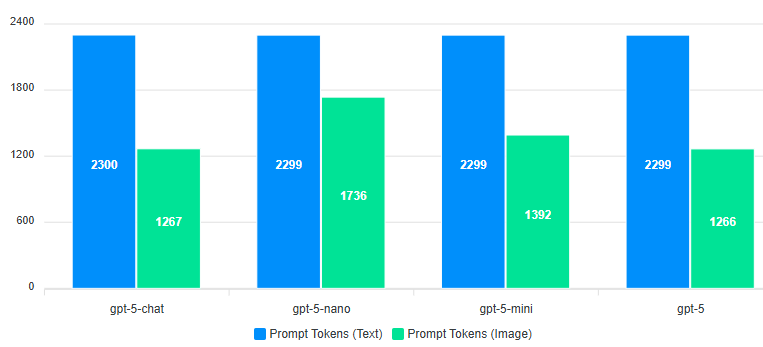
With gpt-5 in particular, we get over a 40% reduction in prompt tokens.
Completion Tokens
Prompt tokens are only half the story, though.
Running the prompt five times with each model and taking the average, we see the following:
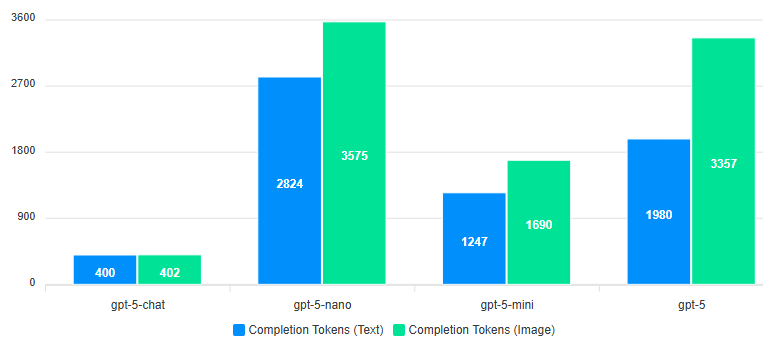
All models apart from gpt-5-chat use significantly more completion tokens with the image inputs.
Completion tokens are also significantly more expensive, so unless you use the chat model, you are not getting any savings.